View your Explanation of Provider Payment (EPP) for recently processed claims directly through the EOB & Remittance transaction in the Practice Management application of the Provider Engagement, Analytics & Reporting (PEAR) portal.
You can also check for EPPs on ECHO Health's* provider portal. Use search options like Provider ID, Claim Number, EFT Draft Number, and Payment Reference Number.
If you are signed up with InstaMed, visit InstaMed's website to view your payment transactions.
Reminder: Payments will be processed by either ECHO Health or InstaMed as we continue to transition members and groups to the new platform.
Updates
Recent enhancements were made to these sections:
- Overpayment Recovery. Displays total amount recovered from this payment (Offset) and indicates to which existing receivable that amount was applied (claim overpayment reported in prior EPP). The total is captured in the "Total Overpayment Recovery" listed in the Document Total section.
- Forwarding Balance. Highlights new receivables generated. Note: View the claim details section to find impacted claims.
- Document Total. Summarizes total claims paid (Total Amount Paid) and how the amount can be affected (Interest paid or Overpayment Recovery [Offset]).
Example of EPP display
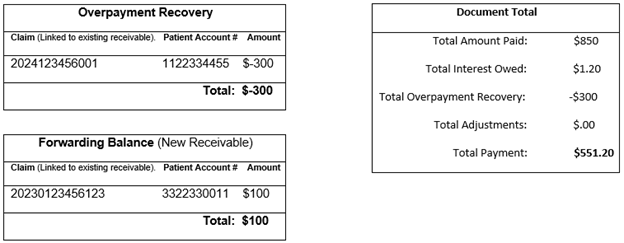
Available reporting
Use the Claim Offsets report to view your Accounts Receivable balances. From the Analytics & Reporting application in PEAR, select Claim Offsets from the Report Center menu.
Stay informed!
Visit our dedicated Platform Transition page during our ongoing transition.
*Medical claim payments and remittances and capitation payments are handled by PNC Bank's Claim Payments & Remittances (CPR) service, powered by ECHO Health.
24-0049